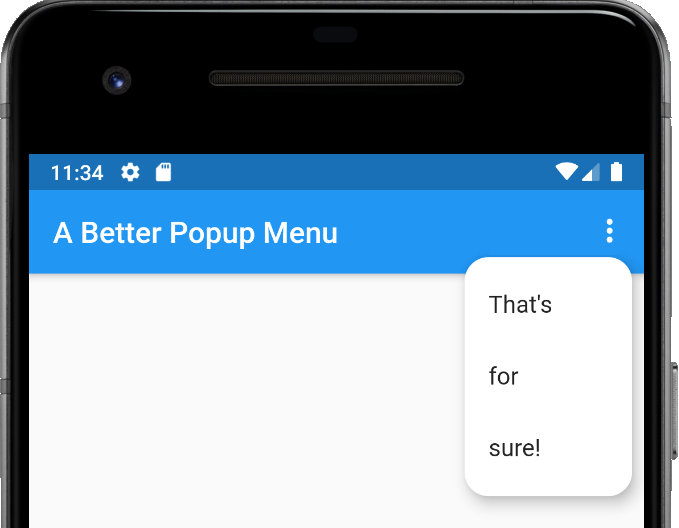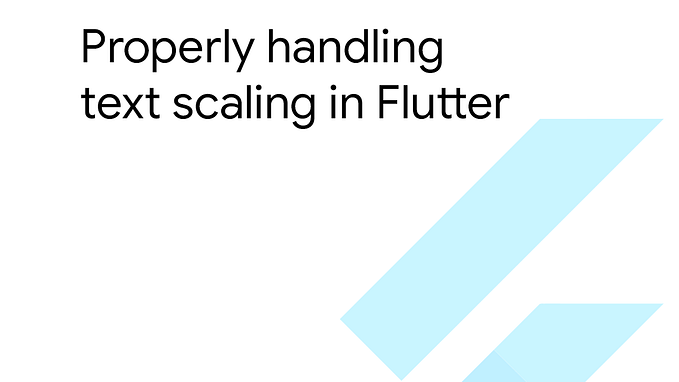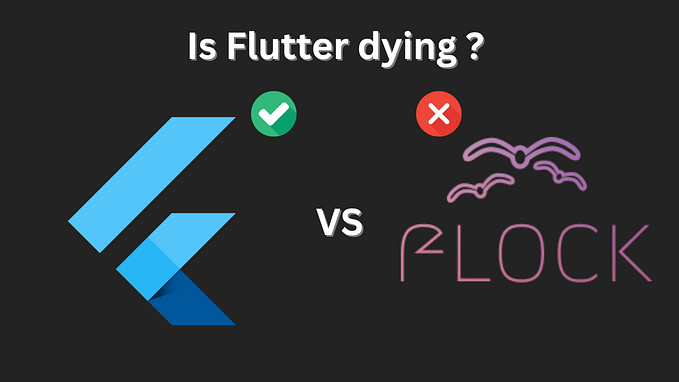Member-only story
SQLite in Flutter
Demonstrating the Dart package, dbutils.
This article introduces the Dart package, dbutils. It was written to work with the SQLite plugin, sqflite, which was written by Alex Tekartik. The plugin knows how to ‘talk to’ an SQLite database, while the Dart package knows how to ‘talk to’ the plugin. The end result allows you to manipulate the SQLite database that much easier. Before continuing, I would suggest installing the Dart package now as it includes the very same example app demonstrated here in this article. Follow the three steps below, and you’re on your way using an SQLite database in your Flutter app.

I Like Screenshots. Click For Gists.
As always, I prefer using screenshots over gists to show concepts rather than just show code in my articles. I find them easier to work with frankly. However, you can click or tap on these screenshots to see the code they represent in a gist or in Github. Ironically, it’s better to read this article about mobile development on your computer than on your phone. Besides, we program on our computers — not on our phones. For now.
Let’s begin.