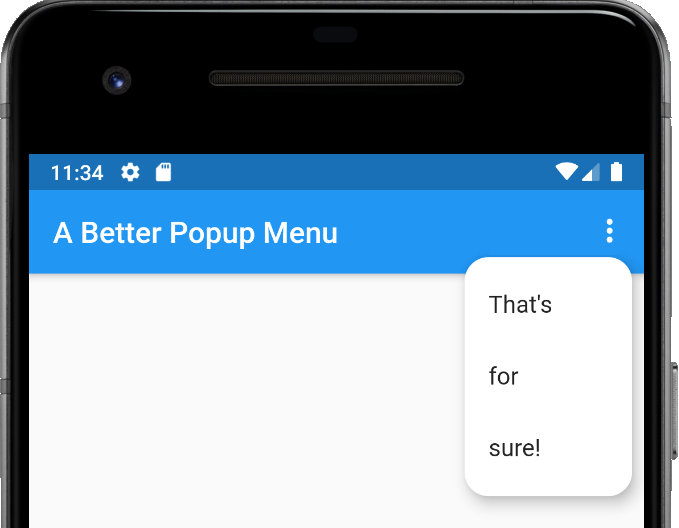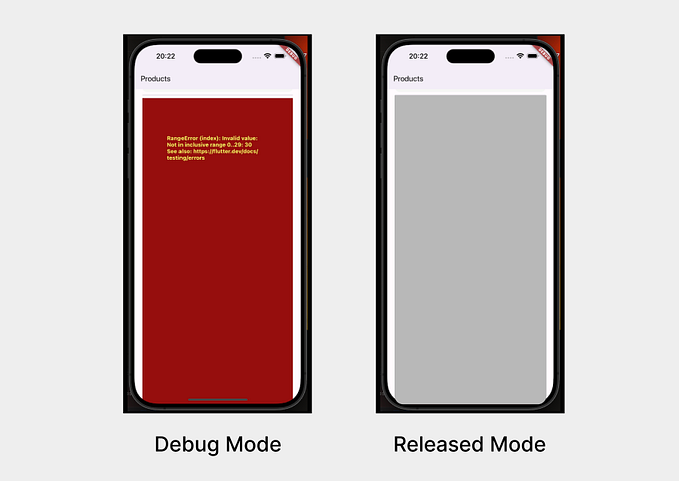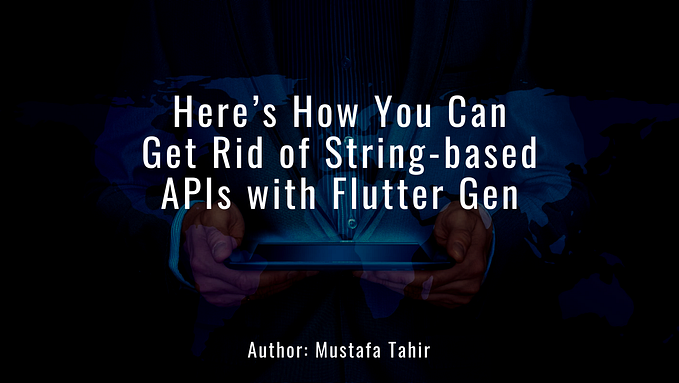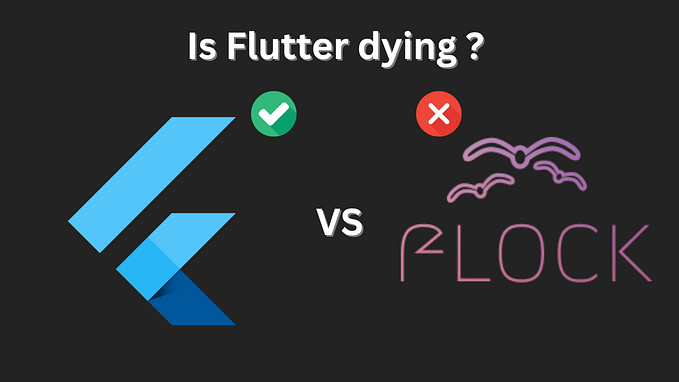Member-only story
Notification & Alarms in Flutter
Working with the Flutter Plugin, Android_Alarm_Manager.
Know this! This plugin only works for the Android platform! I personally don’t know of any iOS equivalent. Alternatively, a month after publishing this article, I came upon a plugin that provides notifications on both the Android and iOS platforms. I, of course, wrote an article and that as well. See below.

Know that if you want to use the plugin described here, you must follow its readme file explicitly to set things up correctly. You’re AndroidManfest.xml should at least look something like this below:
<manifest xmlns:android="http://schemas.android.com/apk/res/android"
package="NAME OF YOUR APPLICATION STARTING WITH COM."> <!-- The INTERNET permission access.-->
<uses-permission android:name="android.permission.INTERNET"/>
<!-- android_alarm_manager -->
<!-- Start an Alarm When the Device Boots if past due -->
<uses-permission android:name="android.permission.RECEIVE_BOOT_COMPLETED"/> <!-- application needs to have the device stay on -->
<uses-permission android:name="android.permission.WAKE_LOCK"/> <application
android:name="io.flutter.app.FlutterApplication"
android:label="code_samples"
android:icon="@mipmap/ic_launcher">
<activity…